In today’s digital landscape, user experience plays a crucial role in capturing and retaining the attention of users. To create compelling and interactive user experiences, mastering Motion UI has become essential for designers and developers alike. This powerful toolkit allows for the seamless integration of animations and transitions, elevating the overall user experience to new heights.
Understanding Motion UI:
Before delving into the techniques and strategies for mastering Motion UI, it’s important to grasp the fundamentals. Motion UI is a comprehensive library that enables the creation of dynamic and engaging animations and transitions in web design. It provides a collection of pre-built CSS classes and JavaScript functions that can be easily incorporated into any project, offering a wide range of possibilities for enhancing user experiences.

Enhancing Visual Appeal: Attention-Grabbing Animations
One of the key aspects of Motion UI is its ability to captivate users‘ attention through visually appealing animations. By leveraging the library’s extensive set of animation classes, designers can bring static elements to life, creating an immersive and engaging interface. From subtle micro-interactions to bold and eye-catching effects, Motion UI allows for seamless integration of animations that enhance the overall aesthetics of a website or application.
Improving User Flow: Smooth Transitions
Motion UI also excels in improving user flow by providing smooth and seamless transitions between different states or elements. Whether it’s navigating through menus, expanding and collapsing sections, or transitioning between pages, Motion UI offers a variety of transition classes that can be applied to create a cohesive and intuitive user experience. These transitions not only enhance usability but also contribute to a sense of continuity and polish, elevating the overall perceived quality of the interface.
Guiding User Attention: Functional Animations
Beyond visual appeal and user flow, Motion UI can also be leveraged to guide user attention and provide valuable feedback. Functional animations, such as indicating loading states, validating form inputs, or displaying success notifications, can greatly enhance the user experience. By utilizing Motion UI’s JavaScript functions, designers can create animations that not only inform users but also add a sense of interactivity and responsiveness to their interactions with the interface.
Seamless Integration: Easy Implementation and Customization
One of the key advantages of Motion UI is its ease of implementation and customization. The library can be quickly integrated into existing projects by including the necessary CSS and JavaScript files. Additionally, Motion UI offers a straightforward syntax that allows developers to customize animations and transitions according to their specific needs. Whether it’s adjusting timing, easing functions, or adding additional properties, Motion UI provides the flexibility to tailor animations to match the overall design language and branding of a product.
Best Practices: Achieving Balance and Purpose
To truly master Motion UI, it’s essential to adhere to best practices that ensure animations and transitions are used purposefully and thoughtfully. Overusing or implementing excessive motion can lead to a cluttered and distracting user experience. Instead, designers should focus on employing Motion UI to enhance key interactions, provide visual feedback, and create a sense of delight. Striking a balance between functionality and aesthetics will result in engaging user experiences that are both visually pleasing and intuitive.
Conclusion: Elevating User Experiences with Motion UI
Mastering Motion UI unlocks the potential for creating engaging and interactive user experiences that captivate and delight users. By leveraging the power of animations, transitions, and functional elements, designers and developers can elevate the aesthetics, usability, and overall quality of their digital products. With Motion UI’s easy integration, customization options, and adherence to best practices, creating seamless and immersive interfaces has become more accessible than ever. Embrace Motion UI as a valuable tool in your design and development arsenal, and take your user experiences to the next level.
« Unleashing Efficiency and Scalability: Exploring the Power of Serverless Architecture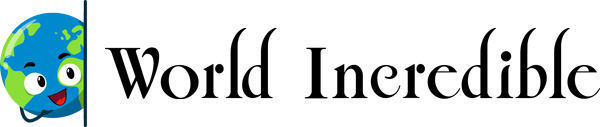









No Comments yet!