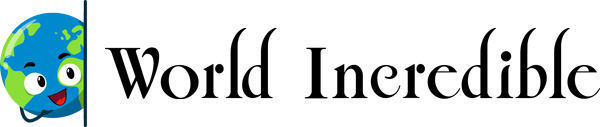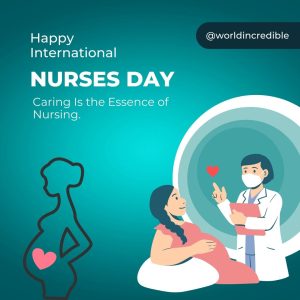Apple just dropped iOS 18.5, and let me tell you, it’s packed with cool updates that make your iPhone even better. Whether you’re still rocking an iPhone 13 or have the latest model, there’s something here for you.
From texting via satellite to organizing your photos like a pro, here are the 7 iOS 18.5 features you need to check out. Let’s dive in!
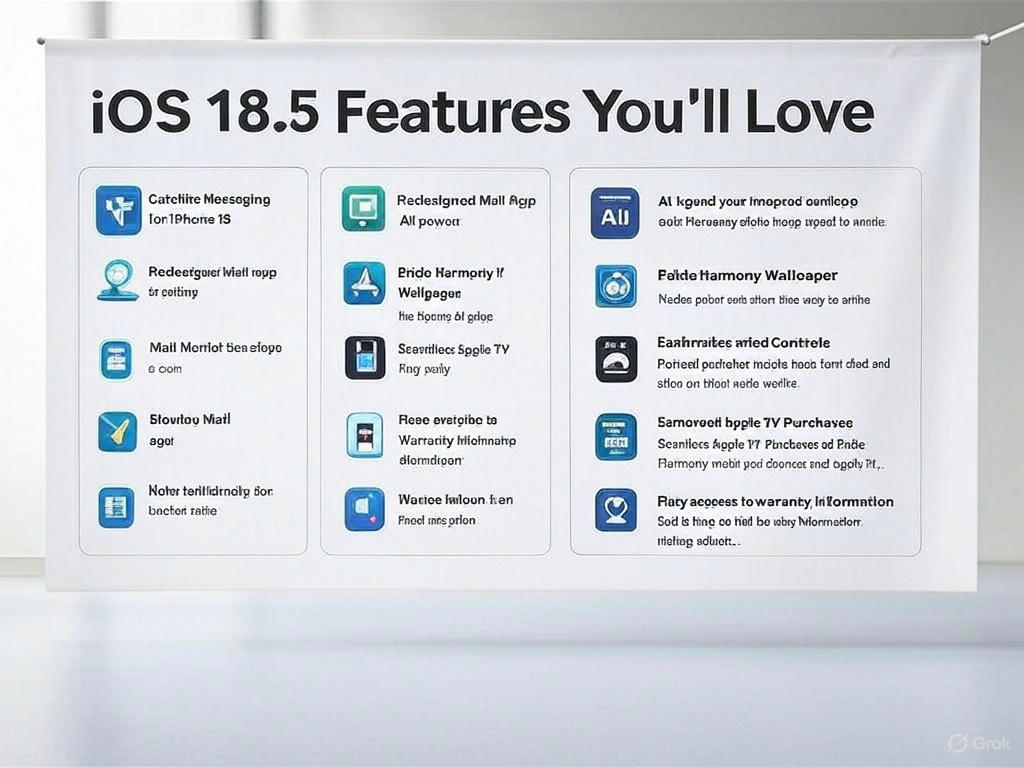
| Feature | Description |
|---|---|
| Enhanced Siri Functionality | Improved voice recognition and contextual understanding, allowing for more natural and accurate interactions. |
| Advanced Privacy Settings | New options for app tracking transparency and data sharing, giving users more control over their personal information. |
| Battery Health Improvements | Optimized algorithms for battery performance and longevity, including better charging cycle management. |
| Revamped Notification Center | A more streamlined and customizable notification system, with improved grouping and prioritization of alerts. |
| Augmented Reality Enhancements | Enhanced AR capabilities, including better object detection and smoother integration with third-party apps. |
| Expanded Widget Functionality | Additional interactive widgets and more customization options for the home and lock screens. |
| Improved Accessibility Features | New tools and settings to assist users with disabilities, such as enhanced voice control and visual aids. |
1. Satellite Texting for iPhone 13?
Okay, this one’s a game-changer. If you’ve got an iPhone 13 and you’re on T-Mobile in the U.S., you can now send texts without Wi-Fi or cell service—yep, using satellites! It’s perfect for emergencies or when you’re out in the middle of nowhere. It’s free to try until July, so give it a whirl!
2. A Cleaner, Friendlier Mail App
The Mail app got a little glow-up in iOS 18.5. There’s a new “All Mail” view to help you find emails faster, and you can hide those contact photos for a super clean inbox. It’s like tidying up your digital desk—feels so good!
3. Photos App That’s Basically a Mind Reader
The Photos app is smarter than ever, thanks to some fancy AI. It now sorts your pics by events, people, or even the vibe of the moment (like that beach day you can’t stop smiling about). Plus, one-tap edits make your photos look Insta-worthy in seconds. Love that!
READ MORE: Why Are Users Excited (or Not) About iOS 18.4?
4. Pride Harmony Wallpaper to Brighten Your Day
Apple’s celebrating Pride Month with a gorgeous new Pride Harmony wallpaper. It’s a small but awesome way to show some love and add a pop of color to your home screen.
5. Parental Controls That Keep You in the Loop
If you’re a parent, iOS 18.5 has your back. The updated Screen Time feature now sends you a heads-up if your kid tries to sneak past restrictions or mess with the passcode. It’s like having an extra set of eyes on their screen time.
6. Apple TV Shopping Just Got Easier
Buying movies or shows on the Apple TV app is now a breeze. With iOS 18.5, you can seal the deal right from your iPhone, even if you’re browsing on another device. It’s all about making life smoother!
7. Warranty Info Right Where You Need It
No more digging for your iPhone’s warranty details. iOS 18.5 lets you check your AppleCare+ or warranty status straight from the Settings app. Super handy for keeping tabs on your coverage.
How to Snag iOS 18.5?
Ready to get these goodies? Here’s the quick how-to:
- Head to Settings > General > Software Update
- Hit Download and Install
- Make sure your iPhone’s on Wi-Fi and has enough juice (plug it in if you’re low!)
iOS 18.5 is like a little gift from Apple—practical, fun, and full of features that make your iPhone feel fresh. From texting in the wild to sprucing up your photos, there’s so much to love. Did any of these catch your eye?
Drop a comment or share this post with your fellow iPhone fans, and let’s keep the tech talk going!
READ MORE: Is Starlink Internet the Key to Connecting the World?
FAQs
1.What’s the release date for iOS 18.5?
iOS 18.5 launched on May 12–13, 2025.
2. What’s new in iOS 18.5?
It adds a Pride Harmony wallpaper, satellite messaging for iPhone 13, Screen Time parental alerts, and small Mail app tweaks.
3. Does iOS 18.5 improve security?
Yes, it fixes over 30 vulnerabilities, including a flaw in Apple’s C1 modem.
4. Are there bugs in iOS 18.5?
The release is stable, with minor beta issues (like external link redirects) resolved.
5. Which iPhones support iOS 18.5?
Most recent iPhone models are compatible; check Apple’s support page for specifics.